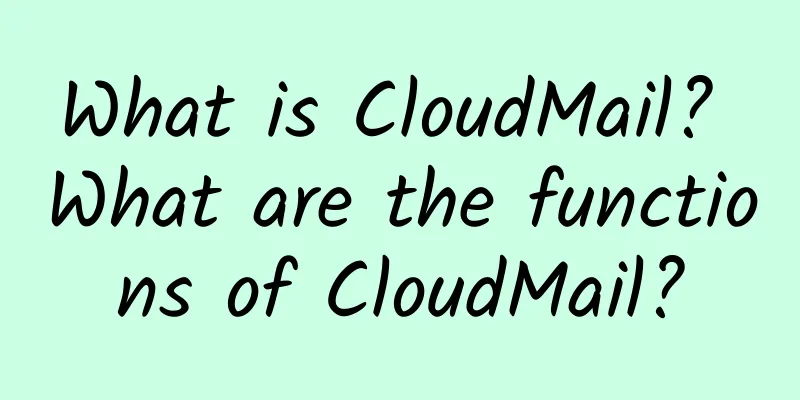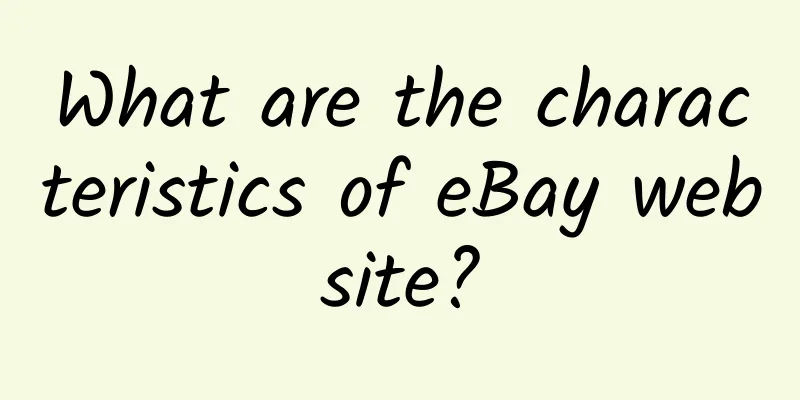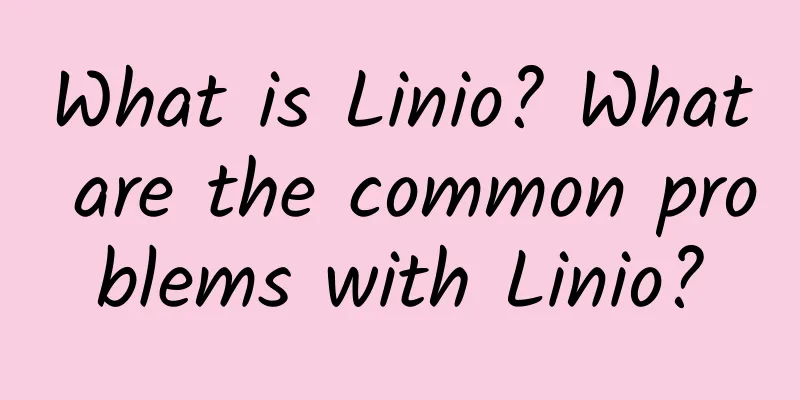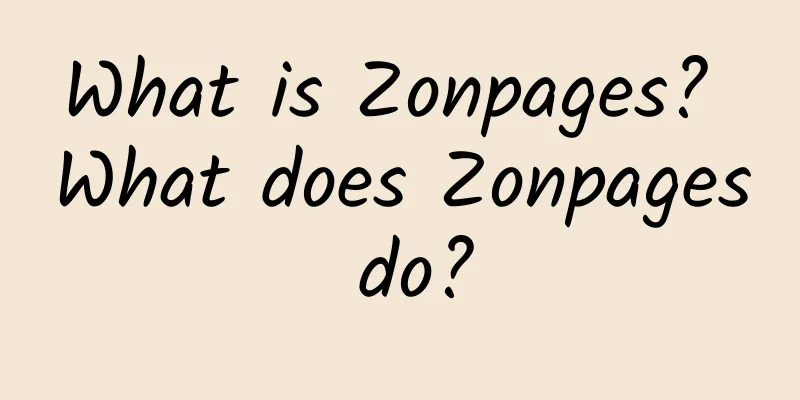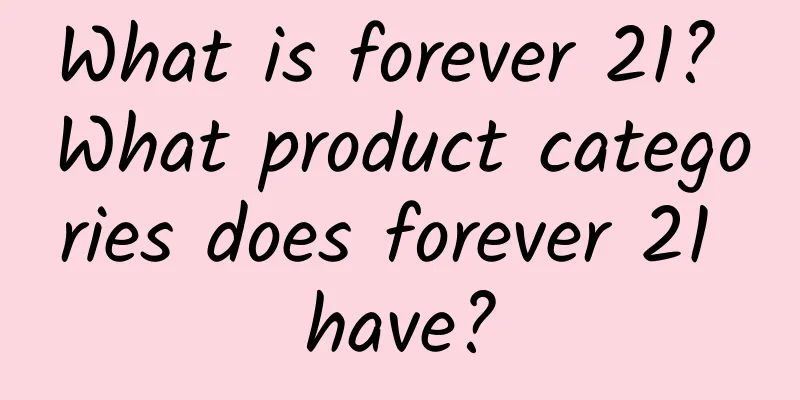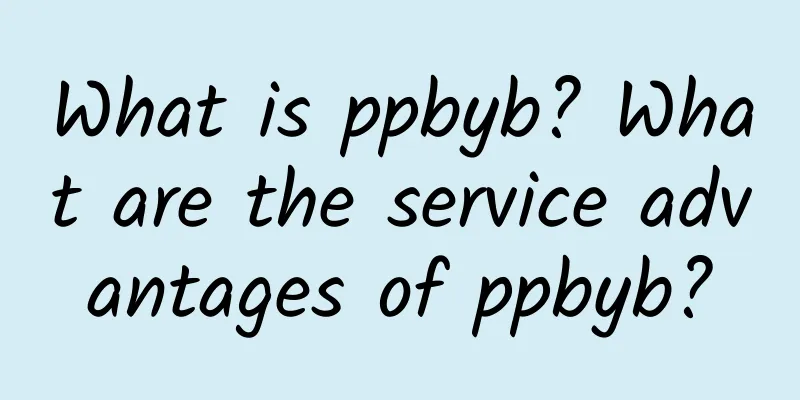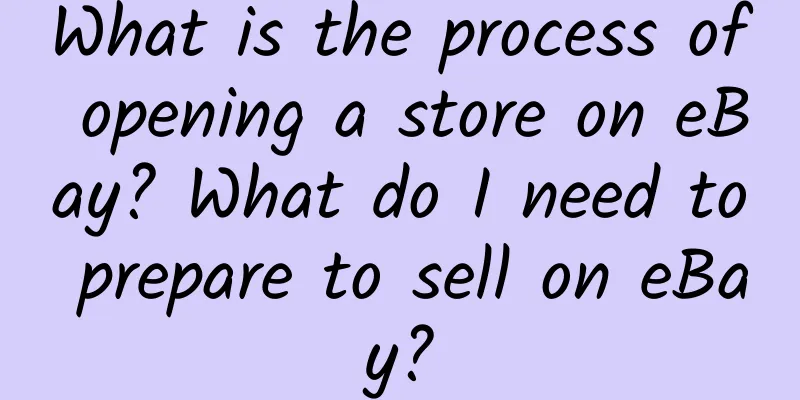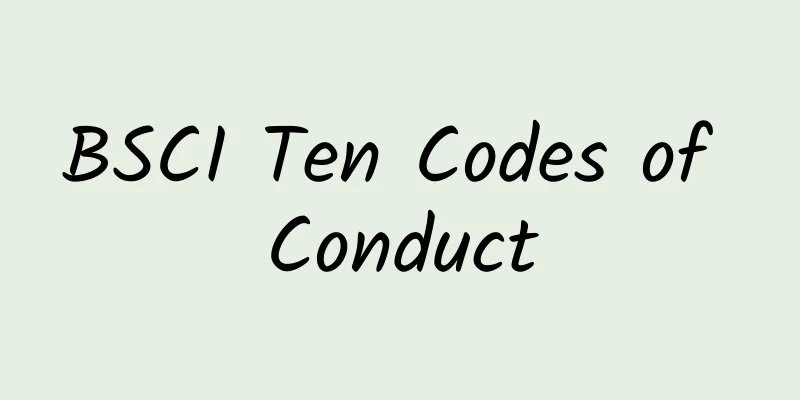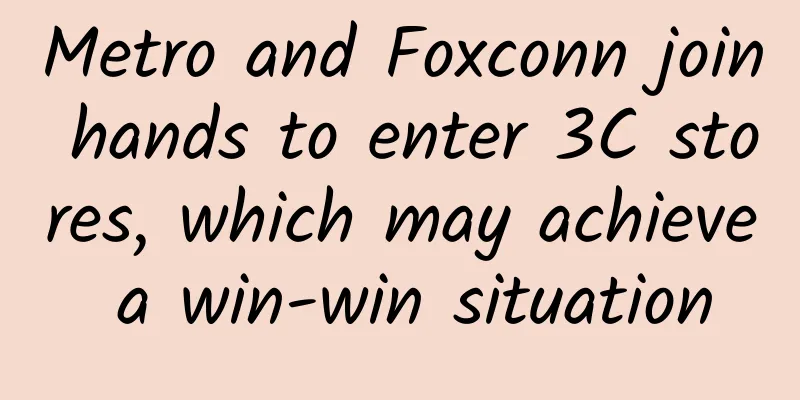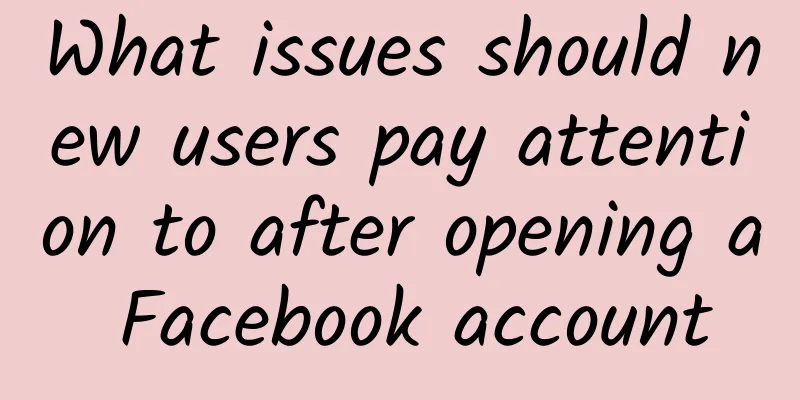How to use Google Analytics? Tips on using Google Analytics!
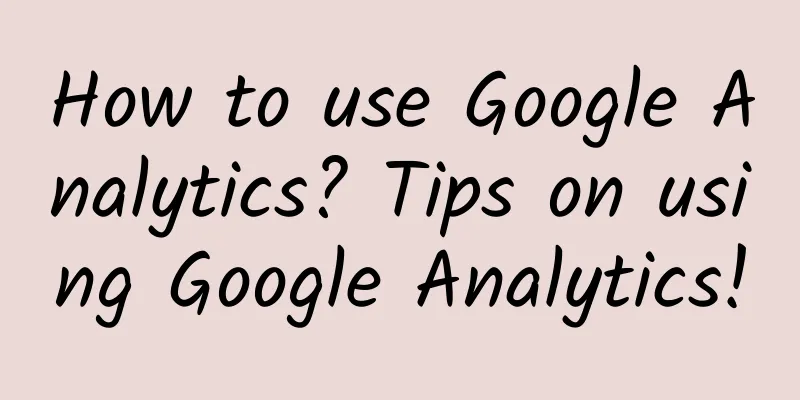
|
Google Analytics looks at traffic and analyzes users. So how to use Google Analytics? Next, let's take a look at how to use Google Analytics. You may have spent a lot of time and money on the wrong keyword optimization, wrong advertising, and wrong audience. Then Google Analytics can help you avoid these pitfalls. We use the data from Google Analytics to optimize your website experience. Find the right keywords and audiences to optimize our website and our ads. Tutorial on installing Google Analytics Before using Google Analytics, you must have a Google account. You can only log in to Google Analytics using a Google account. You can use your existing Gmail account or register a new Google account. When registering, please note that you must use the global security network. If you do not use the global network, your mobile phone number may not receive the Google verification code. After you create a Google account, you can log in to Google Analytics to set up your account. 1. Log in to https://marketingplatform.google.com/about/analytics/. Click Sign in to Analytics. 2. Enter the page and click Manage 3. Click Create Account on the Google Analytics management page. This will bring us to the page below. Select Website and fill in the basic information of the website, including account name, website name, and website URL. Be careful not to choose the wrong one, such as http or https. Then click the lower left corner to get the tracking ID. 4. After clicking the Get Tracking ID button, the Google Analytics agreement will pop up. Here we check all the boxes and select I accept. This will pop up the website tracking code page. 5. Install Google Analytics code on the website. The code needs to appear on every page that users of the website can access. And add it to gtag.js If you can't install it yourself, don't understand it, or the website building company doesn't give you permission to modify the code, you can ask the company that helps you build the website to install it. The effect after installation (see the picture below). If you are a WordPress website, you can install the plug-in: MonsterInsights, which I think is the best WordPress Google Analytics plug-in at present. If you have activated Google Adwords, it is best to link it with Google ads in this step. 6. After installing the code, open the website, click Real-time in the Google Analytics backend, and then click Overview. Check whether the website has traffic and whether the installed code has taken effect. The above is the relevant content about Google Analytics. If you want to get more knowledge about Google Analytics, please continue to pay attention! |
<<: What is Chuangmeng Cross-border? What services does Chuangmeng Cross-border provide?
>>: What is Google Webmaster? What functions does Google Webmaster have?
Recommend
What is vps? What are the uses of vps?
What is a vps? VPS (Virtual Private Server) techn...
Walmart's latest anti-terrorism factory inspection requirements
What are the latest requirements for Walmart'...
What is iPrice? What is the development history of iPrice?
What is iPrice? iPrice is an online e-commerce ag...
Xinshen Group Co., Ltd. successfully passed Li & Fung's factory inspection
Xinshen Group Co., Ltd. is located in Zhenze Town,...
Adidas' new strategy will accelerate its deployment in western China
Recently, Adidas Group established its western he...
ACC Tilapia Farm Standards
The ACC Tilapia Farm Standards mainly consist of ...
woolworths woolworths factory inspection consulting training consultant
woolworths woolworths factory inspection consulti...
Request for Quotation
What is Request for Quotation? RFQ (Request for Q...
What is AZLabels? What are the features of AZLabels?
What is AZLabels? AZLabels is a browser-based Ama...
OHSAS18001 basic safety knowledge
OHSAS18001 basic safety knowledge Electric shock ...
There are eight benefits to implementing ISO14000 environmental management system certification
Implementing ISO14000 environmental management sy...
What is Pagewiz? What are the features of Pagewiz?
Pagewiz is a powerful, innovative landing page pl...
What is Linio? What are the common problems with Linio?
What is Linio? Linio is the largest e-commerce pl...
Spokeo—Foreign personal information search engine
Spokeo, a foreign personal information search eng...
WRAP factory audit about factory regulations document template
************* Co., Ltd. factory regulations In or...