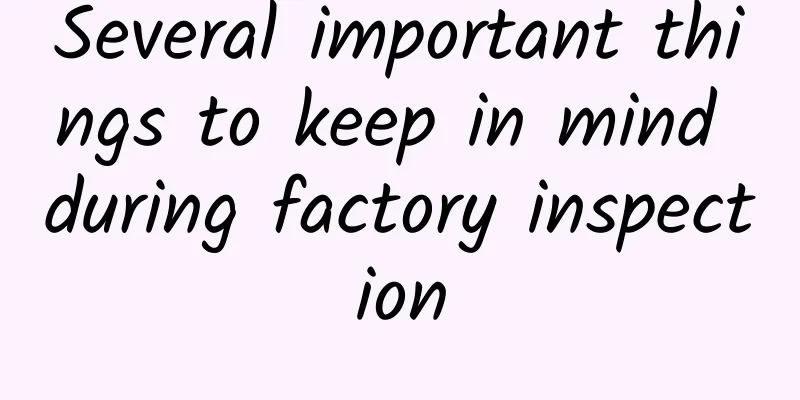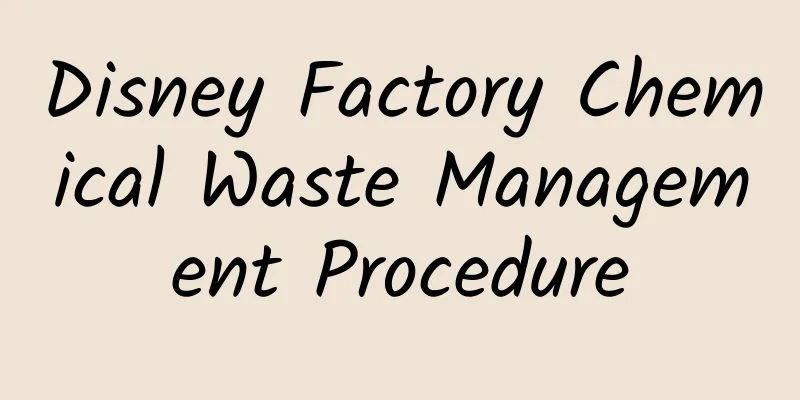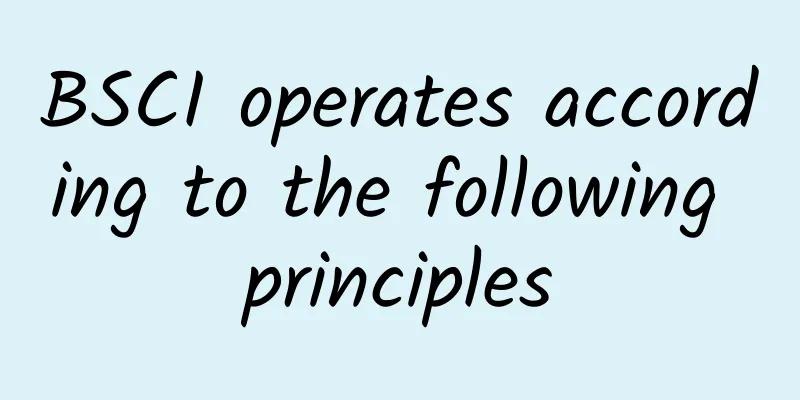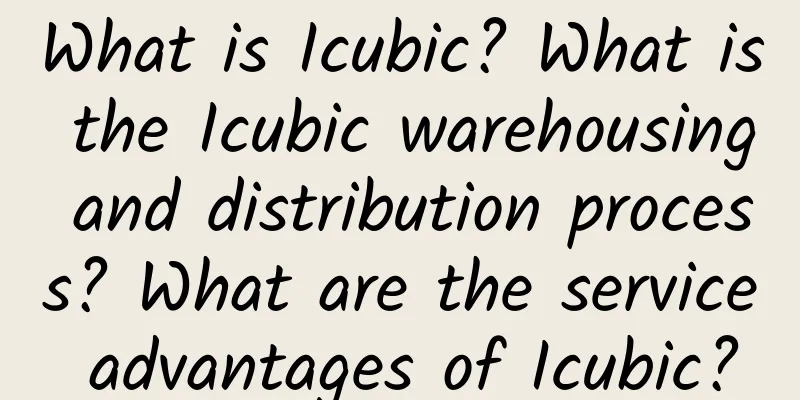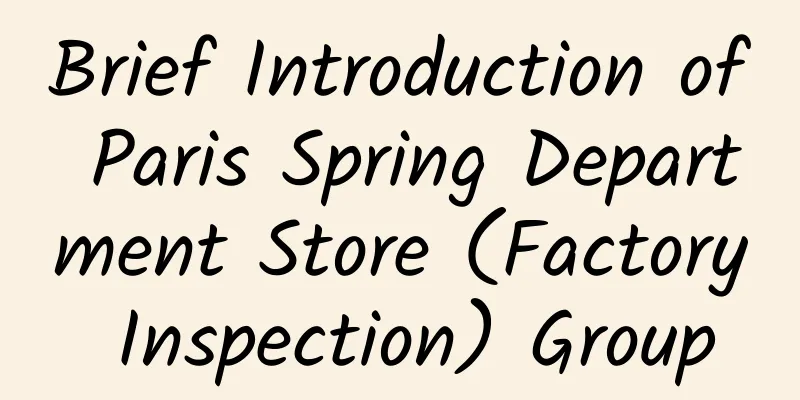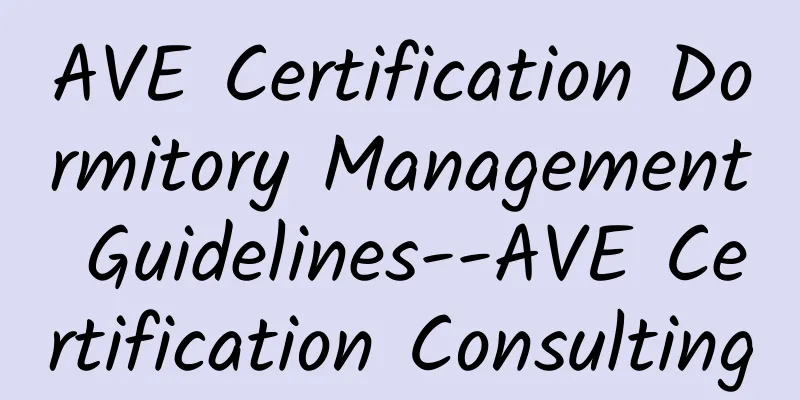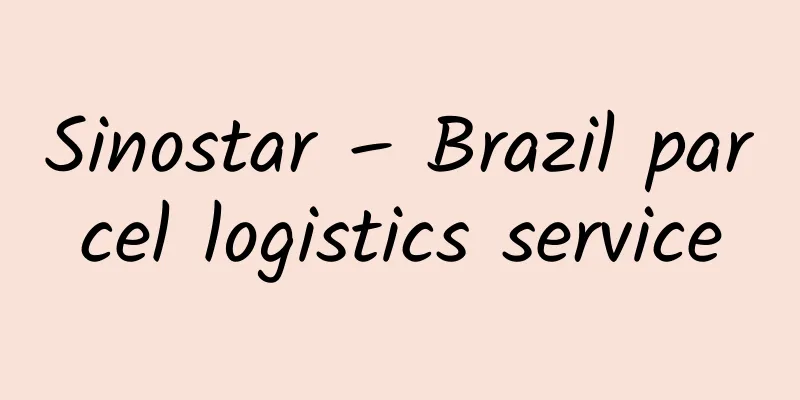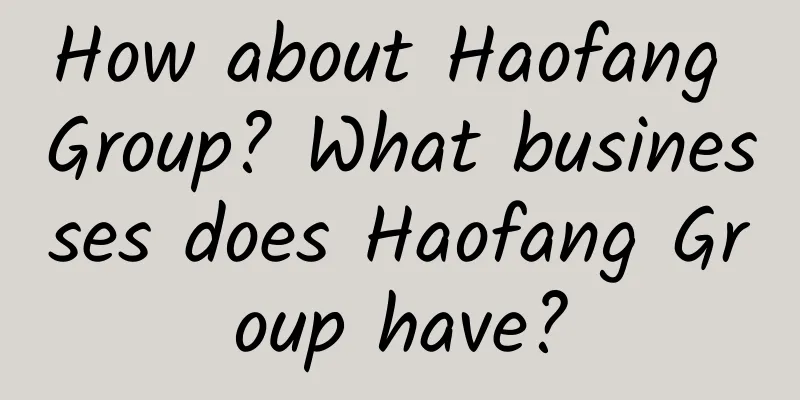What is GoDaddy? What is GoDaddy's main business?
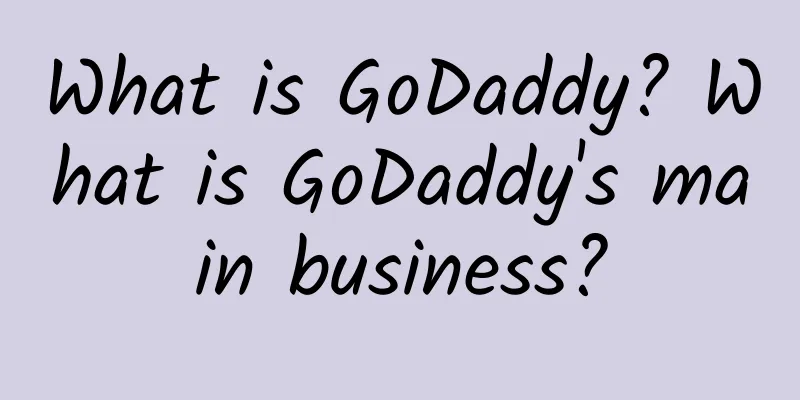
|
What is GoDaddy? GoDaddy is an American company that provides domain name registration and Internet hosting services. Its service products cover the basic business in the domain name hosting field: domain name registration, virtual hosting, VPS, independent hosting, as well as derivative businesses in the domain name hosting field: independent IP, SSL certificate, website construction, mailbox, photo album, quick website, accelerated search engine inclusion, website analysis, etc. On December 6, US domain name management company GoDaddy announced that it would acquire its European competitor Host Europe Group for 1.69 billion euros (about 1.82 billion US dollars). On February 29, 2016, the number of domain name suffixes available for registration by GoDaddy increased to 421. .cn is China's country code domain, and also represents the rapidly growing Internet user base. GoDaddy's main business Virtual Host GoDaddy launched the fourth-generation virtual host 4GH at the end of 2010. The virtual host can also be provided by a server cluster. GoDaddy 4GH includes three technologies: Dynamic Server Management, Dynamic Traffic Management, and Dynamic Defense Management. GoDaddy 4GH uses these three main technologies to significantly improve the performance and stability of virtual hosts. Short-term sudden access will no longer cause slow website access or be suspended by the host provider due to over-limit, thus interrupting business. Another product of GoDaddy, GoDaddy SSL Certificate, comes with a dedicated IP. Domain Registration You can add multiple domains to your existing hosting account. You can register them based on the hosting plan you choose, without being limited to an original registered domain. Deluxe and Premium plans can add new domains to any directory. For example: If you have a domain name xxx-com, set up a-com to Deluxe (or Premium), you can click xxx-com to the directory /another, visitors only need to click xxx-com to go to a-com/another Steps: 1. Log in to your account and click My Account; 2. In the products option, select Web Hosting; 3. Select the account you need to modify and click Launch; 4. In the settings of the control panel, click the Domains button; 5. Under the Domain menu, select a domain name in the purchasing account or enter a new domain name; 6. Select a directory from the Domain Hosting Path drop-down menu, or create a new directory (this step is only available for Deluxe Premium plan); 7. Click Add Domain.
|
<<: What is SHOPLINE? Six reasons to choose SHOPLINE
>>: What functions does Shopistores have? How does Shopistores help me run Shopify?
Recommend
What is the Lotus Pond Moonlight Forum? What is the content of the Lotus Pond Moonlight Forum?
Lotus Pond Moonlight Forum, Lotus Pond Moonlight ...
Sanofi-Aventis Factory Inspection Consulting Values
"No matter when and where, sanofi-aventis is...
What impact will the new eBay overseas warehouse policy have on sellers?
eBay’s new overseas warehouse policy will more or...
Mattel Factory Audit Consulting Global Manufacturing Code Introduction
The purpose of the training is to help franchisee...
How is AB Ke? What are the advantages of AB Ke?
How about AB Guest? AB Ke is committed to providi...
What is the goal of the Organic Content Standard (OCS) certification?
Organic Content Standard Certification The purpos...
Organic Content Standards - OCS Factory Inspection Checklist
Organic Content Standards - OCS Inspection Checkl...
The latest TESCO quality factory audit requirements
Regardless of the customer's factory inspecti...
SA8000 Standard 2014 Revision Content
To ensure the continued relevance and adaptabilit...
Gearbes—B2C comprehensive e-commerce platform
What is Gearbes? Gearbest is affiliated to Shenzh...
FNAC (factory inspection) chain company introduction
FNAC chain was founded in 1953 and merged into the...
RetailMeNot - "Online Marketing" About Coupons
What is RetailMeNot? RetailMeNot is a corporate s...
What is Seller Growth VAT like? What are the core services of Seller Growth VAT?
Seller Growth VAT (affiliated to Shenzhen Qianhai...
What is Techbargains? What are the requirements for posting on Techbargains?
What is Techbargains? TechBargains is one of the ...
What are the advantages of the Flipkart platform? Requirements for Chinese sellers to join Flipkart
Flipkart was founded in 2007 by two Indian Amazon...