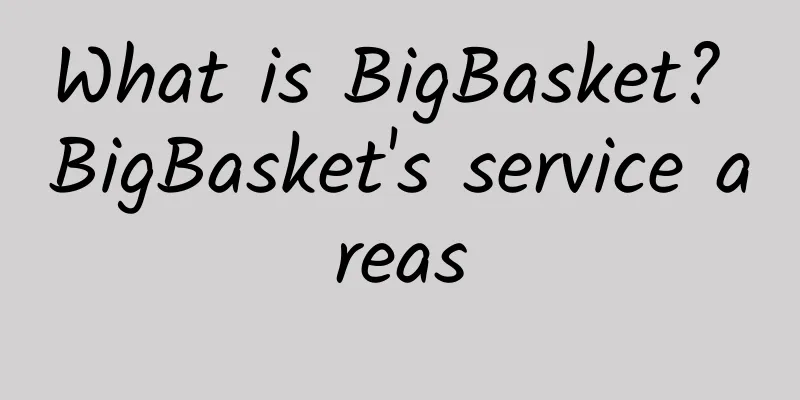How do eBay US warehouse sellers join eGD?
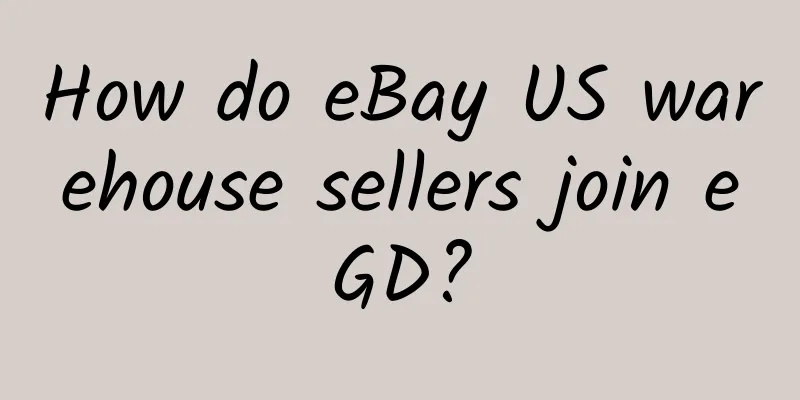
|
A reader asked me how eBay US warehouse sellers can join eGD? Today I will talk to you about this topic. Friends who are interested can take a look! I hope it will be helpful to you! 1. What is eGD? The eGD function allows sellers to promise buyers a delivery date. Listings that are expected to be delivered within 1-4 working days will become Guaranteed Delivery listings. After it goes online, buyers can choose whether to only browse Guaranteed Delivery listings when browsing items. For Guaranteed Delivery listings, buyers will be able to know the exact delivery date of the purchased items, thereby improving customer satisfaction and helping sellers increase sales. 2. Which sellers can join eGD? To achieve delivery within 4 working days, overseas warehouses are a must. For US single warehouse sellers, you can consider joining eGD in the state where your overseas warehouse is located or in a nearby state where delivery can be completed within 4 working days. For sellers with multiple warehouses in the United States, eGD is a benefit tailor-made for you. You can consider joining eGD in all states across the United States based on the layout of your overseas warehouses! Specific requirements of Door to Door Guarantee: ● Delivery within four days (working days, including handling time); ● Item location @US; ● Publish on the US site (ebay.com); ● Provide return service; ● Immediate pay; ● Associate Rate Table; ● Use USPS, UPS, FedEx, DHL (Express and ecommerce) or OnTrac final delivery service 3. How to join eGD? eBay sellers who have obtained the qualifications to participate in eGD, you only need to complete the following 4 steps to join eGD: STEP01 Sign up online to join the "Door-to-door Guarantee" Log in to the registration website www.ebay.com/guaranteeddelivery (please copy and open it in your browser), click Opt In Now, eBay Greater China sellers please select "Door-to-door Guarantee" and click Continue STEP02 Setting up the Rate Table You can set the Rate Table at www.eBay.com/ratetable (copy to your browser and open) or My eBay>Account>Site Preference>Shipping Preferences>Using shipping rate tables STEP03 Associate Rate Table with the listing Associate the set rate table with the listing you want to add to eGD, check Use a rate table in the shipping details of the listing, and select the rate table you set from the drop-down box. STEP04 Setting the Cutoff Time You can set the cut-off time in My eBay>Account>Site Preference>Shipping Preferences>Order cut off time for same business day handling
|
Recommend
The international textile market is facing a raw material crisis again
The global textile industry has not yet completely...
Three reasons why Walmart may only get an orange light during factory inspections
Since Walmart implemented the new certification st...
How is Kaiyunda Air Freight? What are the advantageous routes of Kaiyunda Air Freight?
How about Kaiyunda air transport? Kaiyunda Intern...
Foreign cotton fell to the limit yesterday and rose to the limit today. Will cotton prices rebound after a sharp drop?
Domestic and foreign cotton prices fell sharply, ...
What is Frontier? What services does Frontier offer?
What is Frontier? Frontier Car Group (FCG) is a B...
Real.de--German e-commerce platform
Real.de was founded in 2017 and is sold in 30 cou...
All Sedex members who need factory inspection (I)
Aldi UK factory inspection consultation/certificat...
EICC Certification Reminders Information on Identifying Child Labor Issues
During the summer vacation season, the efforts to ...
How is AiJing Technology? What services does AiJing Technology provide?
How about Aijing Technology? Shanghai Aijing Info...
McDonalds actively explores ways to increase performance
After the fast-food chicken incident some time ag...
What is VOVA? What information do companies need to submit to join the VOVA platform?
VOVA is a brand new one-stop cross-border e-comme...
Customer factory audit - agricultural product processing enterprises
In recent years, due to the needs of food safety,...
[eBay newbies] What are the factors that link eBay accounts? Tips on how to prevent eBay accounts from being linked
Many new sellers are concerned about whether thei...
Sinostar – Brazil parcel logistics service
What is Sinostar? Sinostar Brazil Express is a Br...
Anti-terrorism Ann Taylor factory audit documents
Anti-terrorism AnnTaylor factory audit documents ...