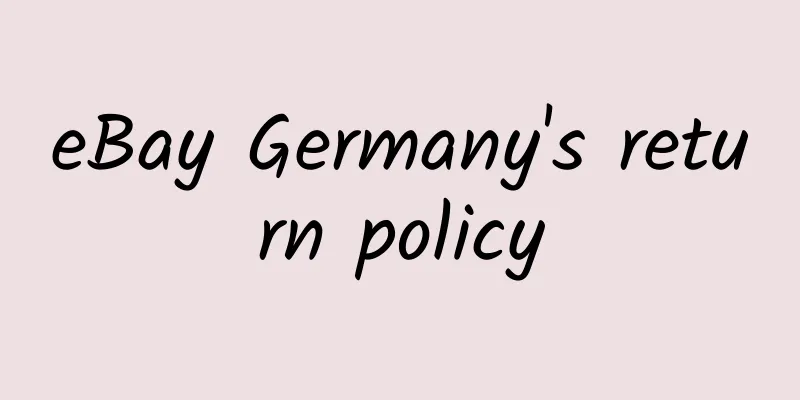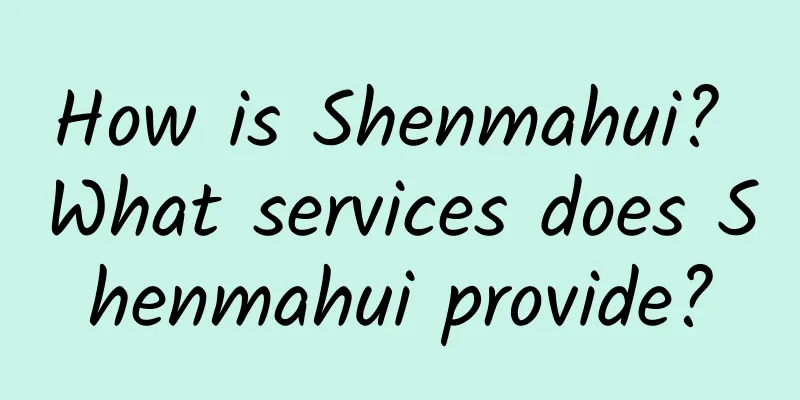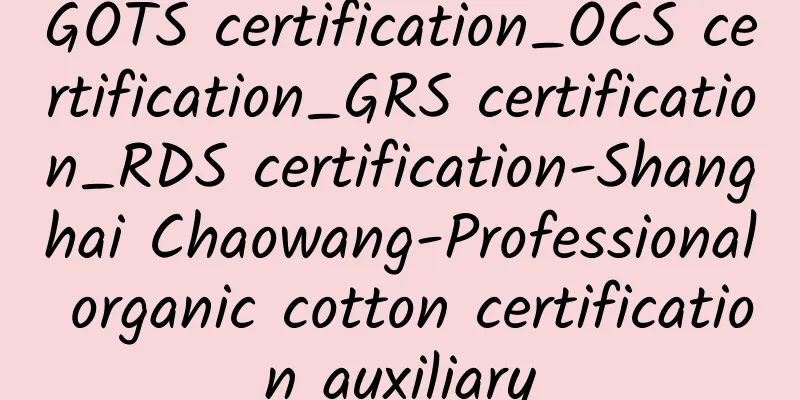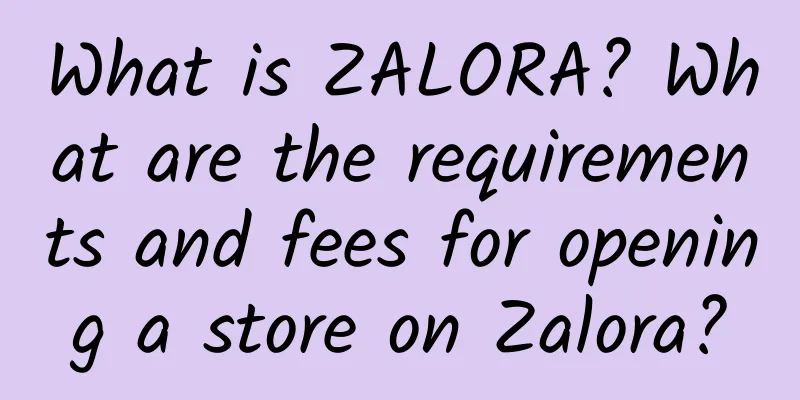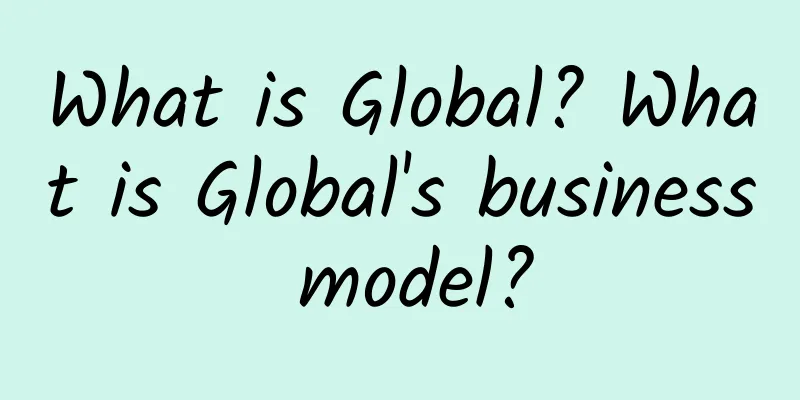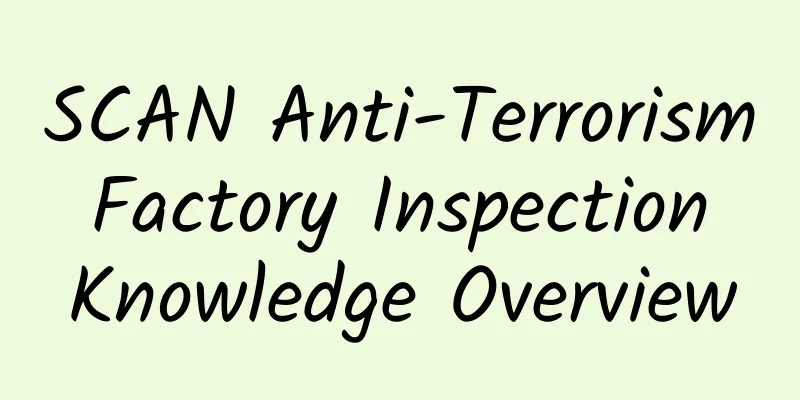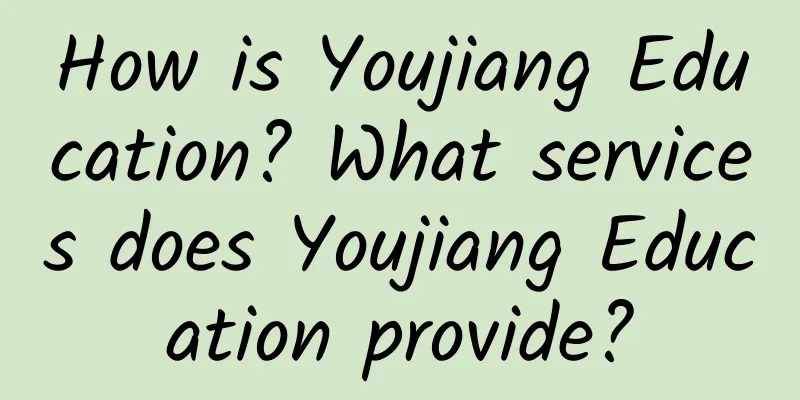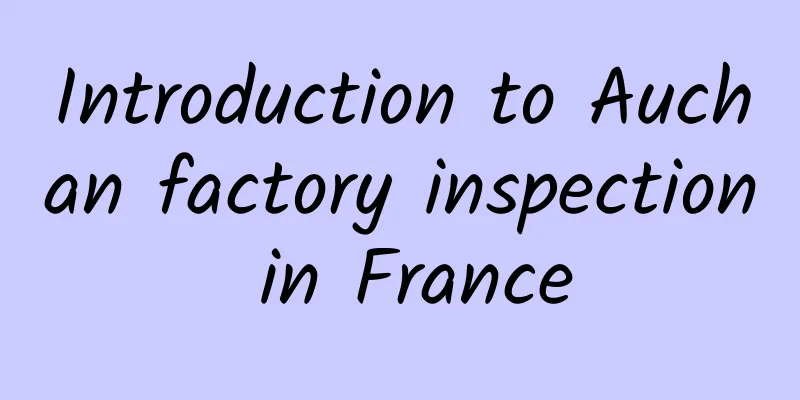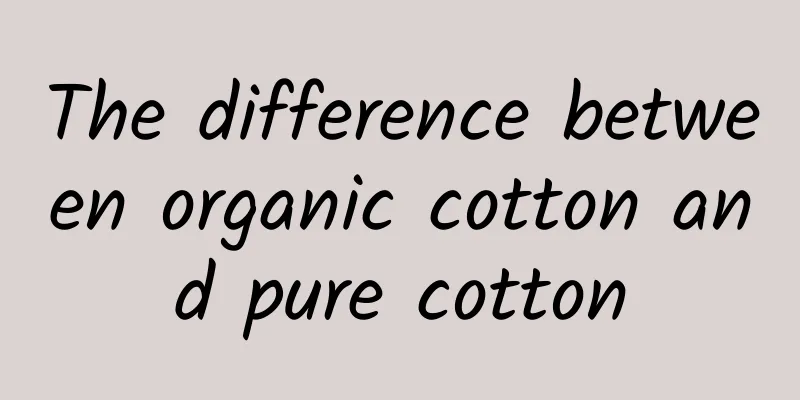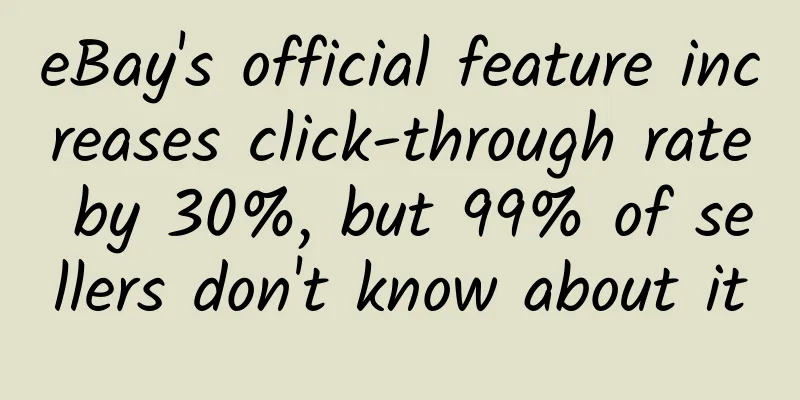How do eBay US warehouse sellers join eGD?
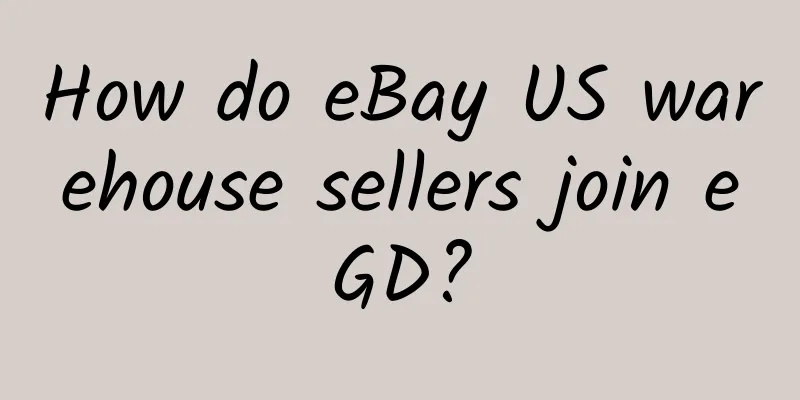
|
A reader asked me how eBay US warehouse sellers can join eGD? Today I will talk to you about this topic. Friends who are interested can take a look! I hope it will be helpful to you! 1. What is eGD? The eGD function allows sellers to promise buyers a delivery date. Listings that are expected to be delivered within 1-4 working days will become Guaranteed Delivery listings. After it goes online, buyers can choose whether to only browse Guaranteed Delivery listings when browsing items. For Guaranteed Delivery listings, buyers will be able to know the exact delivery date of the purchased items, thereby improving customer satisfaction and helping sellers increase sales. 2. Which sellers can join eGD? To achieve delivery within 4 working days, overseas warehouses are a must. For US single warehouse sellers, you can consider joining eGD in the state where your overseas warehouse is located or in a nearby state where delivery can be completed within 4 working days. For sellers with multiple warehouses in the United States, eGD is a benefit tailor-made for you. You can consider joining eGD in all states across the United States based on the layout of your overseas warehouses! Specific requirements of Door to Door Guarantee: ● Delivery within four days (working days, including handling time); ● Item location @US; ● Publish on the US site (ebay.com); ● Provide return service; ● Immediate pay; ● Associate Rate Table; ● Use USPS, UPS, FedEx, DHL (Express and ecommerce) or OnTrac final delivery service 3. How to join eGD? eBay sellers who have obtained the qualifications to participate in eGD, you only need to complete the following 4 steps to join eGD: STEP01 Sign up online to join the "Door-to-door Guarantee" Log in to the registration website www.ebay.com/guaranteeddelivery (please copy and open it in your browser), click Opt In Now, eBay Greater China sellers please select "Door-to-door Guarantee" and click Continue STEP02 Setting up the Rate Table You can set the Rate Table at www.eBay.com/ratetable (copy to your browser and open) or My eBay>Account>Site Preference>Shipping Preferences>Using shipping rate tables STEP03 Associate Rate Table with the listing Associate the set rate table with the listing you want to add to eGD, check Use a rate table in the shipping details of the listing, and select the rate table you set from the drop-down box. STEP04 Setting the Cutoff Time You can set the cut-off time in My eBay>Account>Site Preference>Shipping Preferences>Order cut off time for same business day handling
|
Recommend
What is chollometro? What are the advantages of posting with chollometro?
What is chollometro? Amazon Spanish off-site chan...
Key points that auditors will pay attention to when conducting factory inspections on discrimination issues
Discrimination means that employers must not infr...
What is Anker Innovations? What brands does Anker Innovations have?
Anker Innovations Technology Co., Ltd. was founde...
SA800 certification standard knowledge
First, let us get to know SAI. SAI : Social Accou...
Specific procedures for passing ISO9000 quality system certification
What is the specific procedure for passing ISO900...
eBay off-site promotion—Facebook, Google advertising
Cross-border platforms have their own traffic. Al...
The number of free listings on eBay
When you sell on eBay, you will get some free lis...
What is Visme? What can Visme do?
Visme: An online interactive presentation chart p...
What sites does Sellics support? What are some common problems when using Sellics?
Sellics is an excellent Amazon seller tool, and m...
Some things to pay attention to when inspecting Avon factories
Some things to note when inspecting Avon's fac...
Introduction to Auchan factory inspection in France
Auchan Company Introduction Founded in 1961, Auch...
The Latest Walmart Factory Audit Ethics Standards
WAL*MART/Wal-Mart Factory Inspection Latest Facto...
What are the fees for opening a store on eBay?
It is completely free to register with eBay, and ...
Deficiencies in BSCI certification
In addition to BSCI's over-reliance on social...
What are the main functions of AMZHelper? What are the common problems with AMZHelper?
What are the main functions of AMZHelper? 1. Emai...