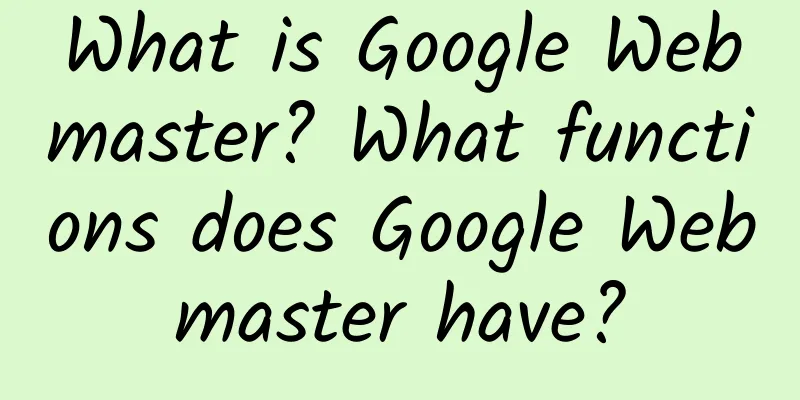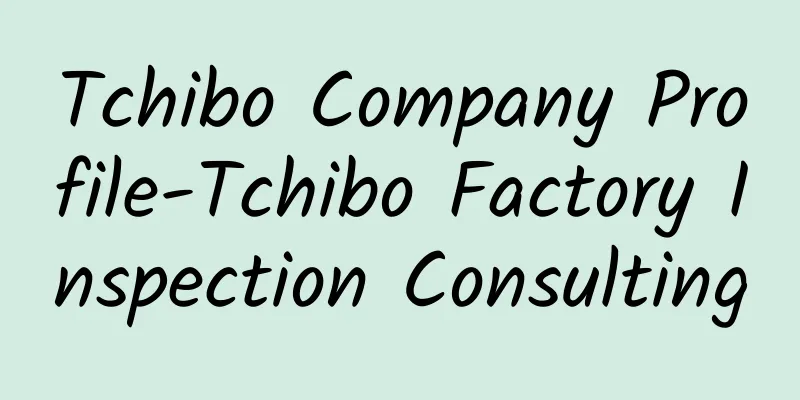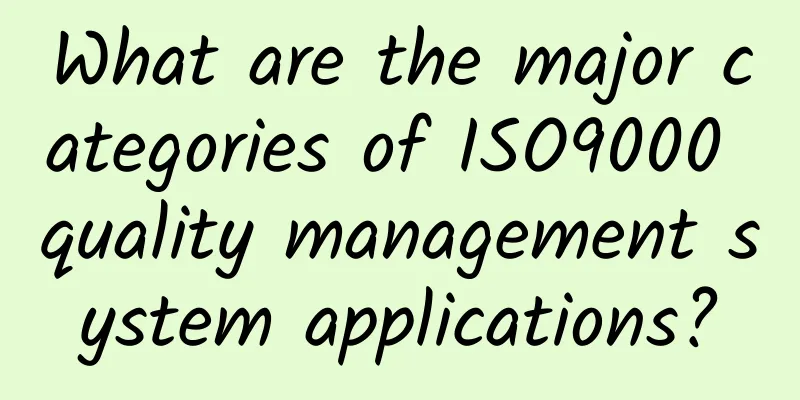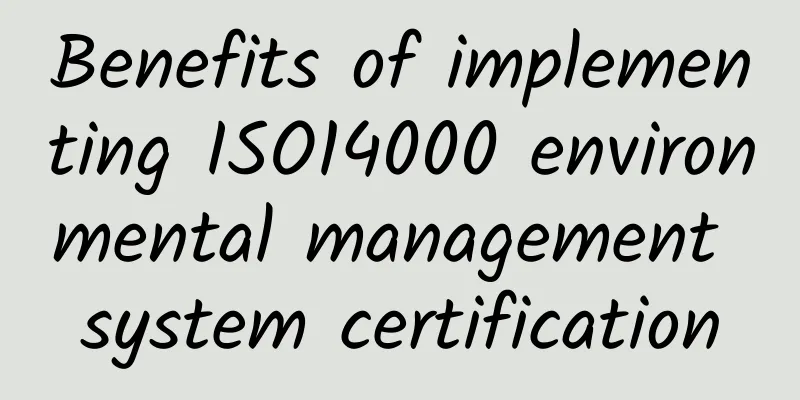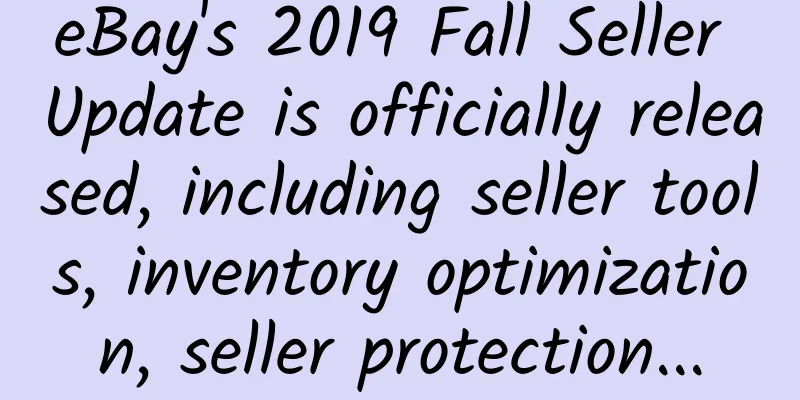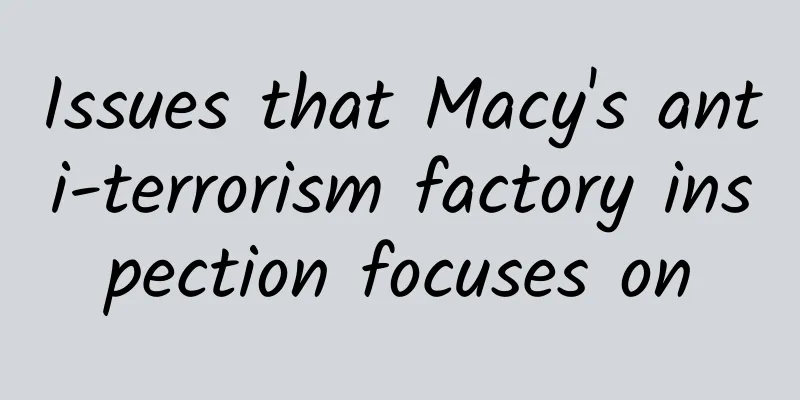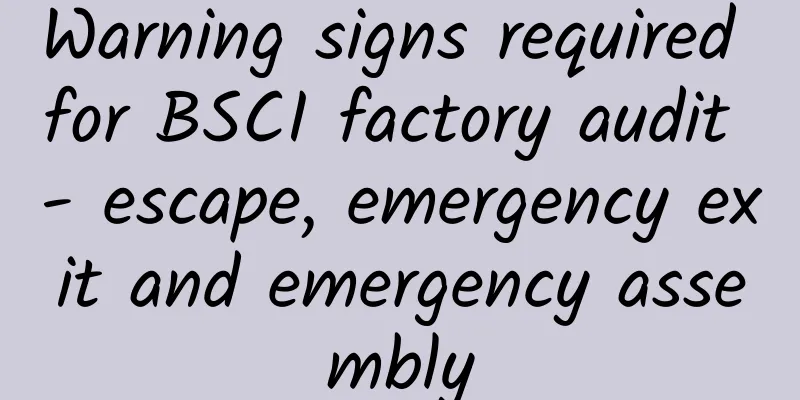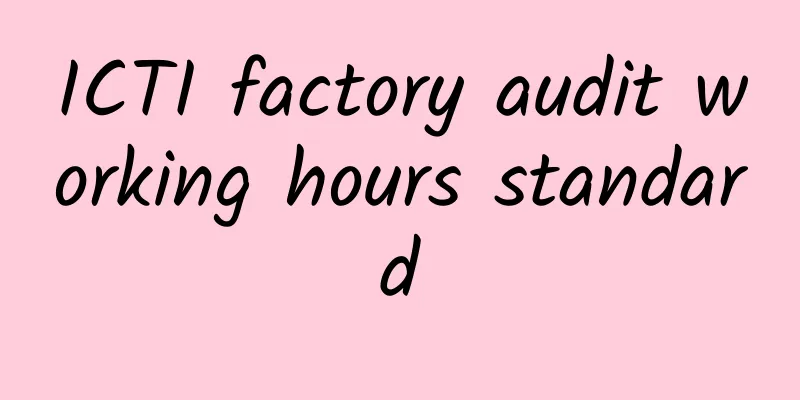eBay changing store?
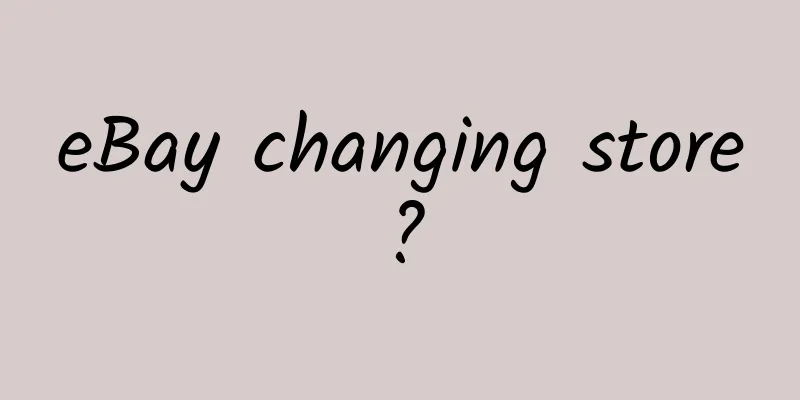
|
After you have subscribed to an eBay store, you can change your subscription plan at any time according to your business situation, including: Change the level of your subscription store Change the duration of your store subscription Change the store you ordered from If you need to upgrade your store (including upgrading to a more advanced store, or upgrading from a monthly subscription to an annual subscription) Your monthly fee will be allocated according to the usage time, and the unused part will be refunded to you. After you order the upgrade, the monthly fee will also be allocated according to the usage time, and the upgrade order will be regarded as a new order. Your ZIF (Zero insertion fee listings) as a matchmaker will be reset to zero immediately. You will receive corresponding benefits of the new upgraded store, including a full month of ZIF strips. If you upgrade your store's subscription with the same or longer subscription period, eBay will not charge an early termination fee. When you change from an annual subscription store to a higher tier monthly subscription store: In your current annual subscription cycle, the monthly fee will be allocated according to the usage time, and the unused part will be refunded to you. The monthly fee of your new monthly subscription will also be allocated according to the usage time, and the upgrade subscription action will be regarded as a new subscription. However, eBay will charge you an early termination fee for the annual subscription. Your ZIF (Zero insertion fee listings) as a matchmaker will be reset to zero immediately. You will receive corresponding benefits of the new upgraded store, including a full month of ZIF strips. When you downgrade the store you subscribe to (for example, from an enterprise-level store to a basic-level store): If you are currently using an annual subscription store and it is more than a month before the end of the annual subscription, you need to downgrade the store you subscribed to: At this time, eBay will charge you an early termination fee for the annual subscription. At the same time, you need to pay the store subscription fee for that month at the current higher-level store fee. You will get the store discounts of the month based on the current higher-level store. Starting one month after you choose to downgrade, you will immediately receive store discounts at the lower-level store after the downgrade. Starting one month after you choose to downgrade, you will immediately pay the subscription fee based on the lower level store fee after the downgrade. You are currently using an annual subscription store, and there is less than a month left before the annual subscription ends. You need to downgrade the store you subscribed to: You will pay the store subscription fee for the current month at the cost of the store at the higher tier. You will get the store discounts of the month based on the current higher-level store. Starting one month after you choose to downgrade, you will immediately receive store discounts at the lower-level store after the downgrade. Starting one month after you choose to downgrade, you will immediately pay the subscription fee based on the lower level store fee after the downgrade. If you are currently subscribing to a store on a monthly basis and are still within the mandatory subscription period, you need to downgrade the store you subscribed to: You will pay the store subscription fee during the mandatory subscription period at the cost of the current higher-level store. You will get store discounts during the mandatory subscription period at the current higher-level store. After the mandatory subscription period, you will immediately receive store benefits at the lower level store after downgrading. After the mandatory subscription period, you will immediately be charged the subscription fee at the lower level store fee after downgrading. You are currently using a monthly subscription store and have already passed the mandatory subscription period. You need to downgrade the store you subscribed to: You will pay the store subscription fee for the current month at the cost of the store at the higher tier. You will get the store discounts of the month based on the current higher-level store. Starting one month after you choose to downgrade, you will immediately receive store discounts at the lower-level store after the downgrade. Starting one month after you choose to downgrade, you will immediately pay the subscription fee based on the lower level store fee after the downgrade. Note: The mandatory subscription period refers to the period from the date of ordering the store until the last day of the store's first full subscription month. End order early If you wish to cancel an annual subscription early, or change an annual subscription to a monthly subscription, eBay will charge you an early termination fee. However, if you make the change in the last month of your subscription cycle, you do not have to pay an early termination fee. For stores with monthly subscriptions, there will be no early termination fees. |
<<: Detailed explanation of common eBay analysis terms
>>: eBay's No Duplicate Listing Policy
Recommend
It’s hot, it’s hot! The Global Recycling Standard - GRS certification is hot!
Recently, the global recycling standard GRS certi...
What are the basic contents of eaby ads? What issues should be paid attention to?
eBay's in-site advertising Promoted Listings ...
Sanofi-Aventis factory audit super network guidance latest passed
Sanofi-Aventis Group English: Sanofi-Aventis The ...
How much do you know about Amazon's Climate Pledge Friendly logo?
1. The role of the Climate Pledge Friendly logo a...
ICS Client Information
ICS Client Information Auchan PRINCIPAL ordering ...
BSCI factory audits found legal deductions from employee wages
1. If the employee causes economic losses to the ...
Why Nykaa, India's top online beauty retailer, focuses on physical stores
Nykaa, one of India’s top beauty e-tailers, is ch...
[eBay Newbies] What should I do if an eBay buyer fails to pay for the product after purchasing it?
What to do if the eBay buyer fails to pay after b...
How is Kaiyunda Air Freight? What are the advantageous routes of Kaiyunda Air Freight?
How about Kaiyunda air transport? Kaiyunda Intern...
Why can't many people do foreign trade business? How to do foreign trade business?
In recent years, many people have made money by d...
What are the types of posts on Slickdeals? What about Slickdeals' Forums?
What are the types of Slickdeals posts? Ordinary ...
In what situations will an eBay account be restricted? What are the solutions?
Why are eBay accounts often restricted? In most c...
IBM Factory Audit Consulting Supplier Code of Conduct
IBM Factory Audit Consulting Supplier Code of Cond...
eBay overseas warehouse access rules in 2020~
eBay overseas warehouse access rules and regulati...
Made in China needs to speed up its pace
The appreciation of the RMB, the rising cost of l...