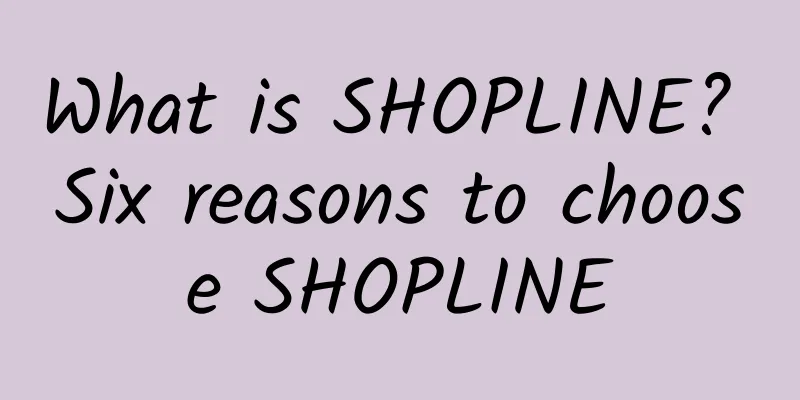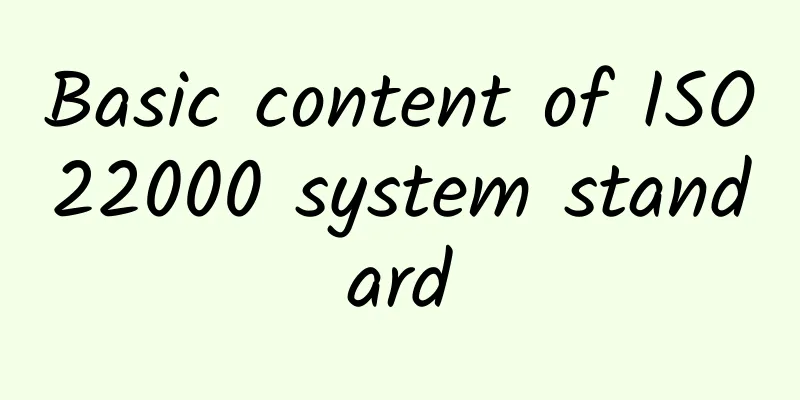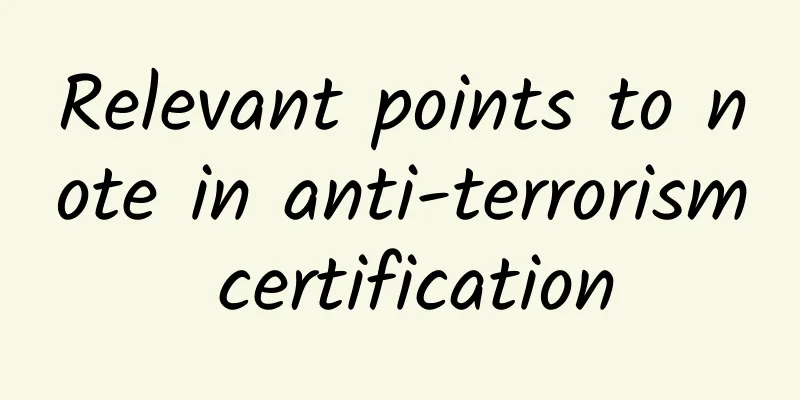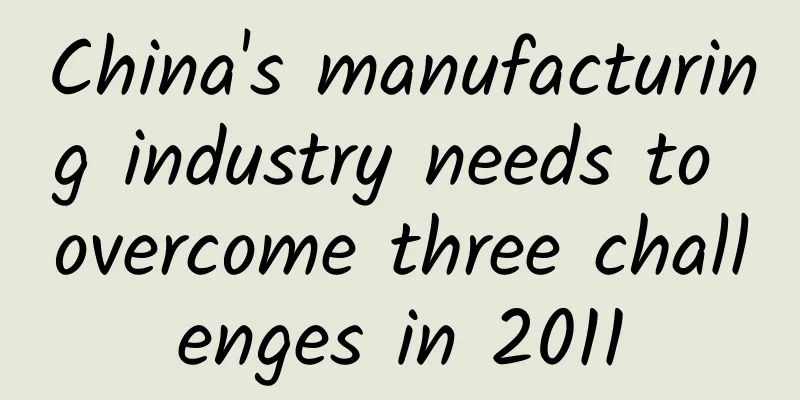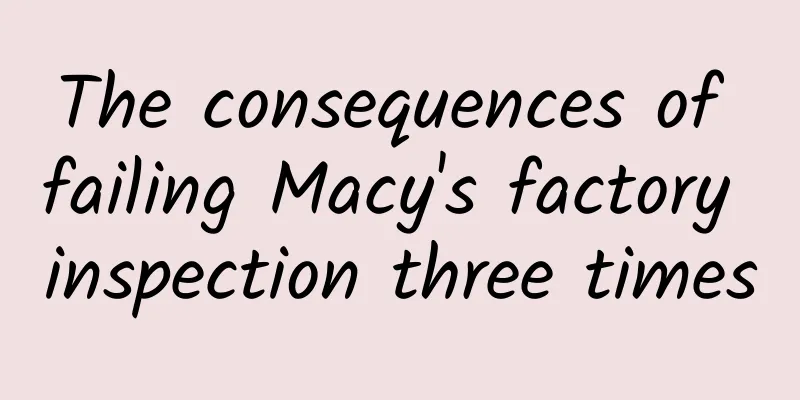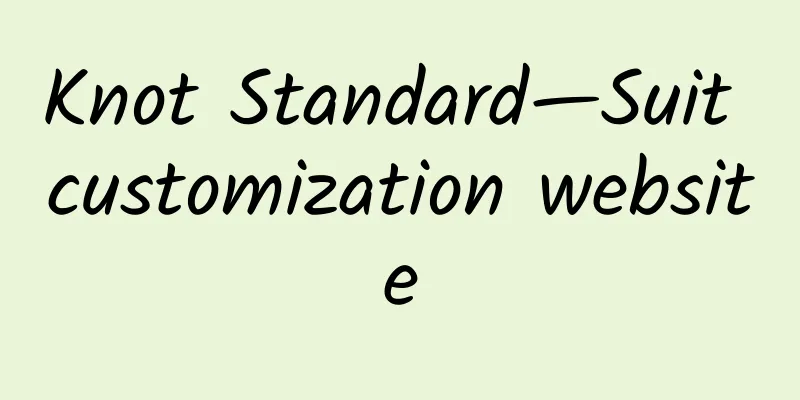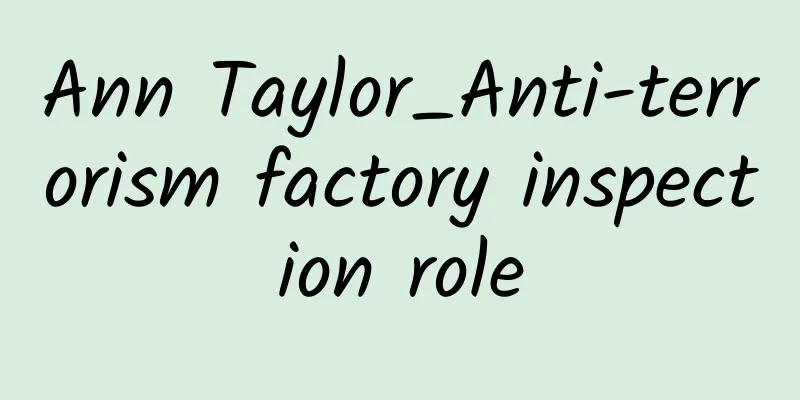What is Page2Images? How to use Page2Images?
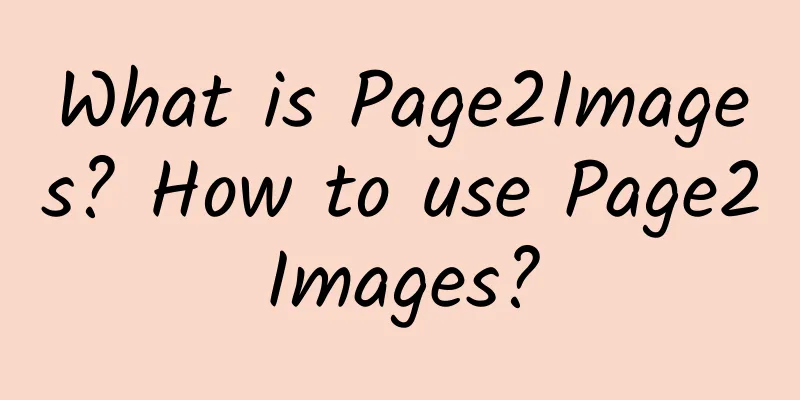
|
Page2Images: Online Webpage Thumbnail Screenshot Tool is an online tool that can help users easily create website screenshots of any size, convert web pages directly into images, and provide mobile version simulator, mobile version web page checker, HTML to image, and webpage thumbnail screenshot tool. The feature of Page2Images is that it can display Chinese characters in web pages normally, unlike some web page thumbnail generators that will generate garbled characters when encountering Chinese characters. It can also select the device to generate and simulate the thumbnails, such as a normal screen, tablet or mobile device, to generate thumbnails of a specific size. If you want to back up a web page but don't know how to use software to capture the screen, Page2Images is a good choice. How to use Page2Images? Page2Images is very easy to use. Just open the official website and copy the link of the screen you want to capture into the input box to generate a thumbnail. There are also other tools you can use. One of them, "Screenshot Generator", is quite useful. Paste the web link you want to make into a thumbnail, select the thumbnail settings you want to generate, such as a general computer, tablet or mobile device, then select the thumbnail size at the bottom, press GO and wait for 20 seconds to help you capture the web page as an image. Another advantage of Page2Images is that it can capture the entire web page, not just the top of the page. After capturing, you can click Edit to edit the screenshot. If you don't want to capture the entire web page, but only the top of it, you can click Frame to crop it. After you are done, click Download to download the image, or click Save As on the image to save it. If you want to capture other web pages, you can click Take Another to capture other web page screens. The above is an analysis of what Page2Images is and how to use it. If you want to know more about Page2Images, please continue to follow us! |
<<: What is PicMonkey? What can PicMonkey do?
>>: What is Pixlr? What are the functions of Pixlr?
Recommend
ISO14011 Environmental Audit Guide - Audit Procedure
ISO14011 Environmental Audit Guide - Audit Proced...
Analysis of the advantages and disadvantages of eBay, the latest eBay information is here!
As one of the top e-commerce platforms in the cou...
What is Global Sources? What products and services does Global Sources provide?
Global Sources has been building a trusted B2B pl...
What is Cyfe? How to use Cyfe to your advantage?
What is Cyfe? Cyfe is an analytics tool that aggr...
What is Xike? What services does Xike provide?
What is Xike? Shenzhen Xike Technology Co., Ltd.,...
A&F Brand Protection Assessment Document Checklist
BACKGROUND Factory Profile Business license (fact...
BSCI-2014 New Standard Transition Training Course Registration Form
BSCI-2014 New Standard Transition Training Course...
[eBay Newbies] What are eBay’s free relisting rules?
1. What are eBay’s free relisting rules? Generall...
What is IEN? IEN FAQs
What is IEN? IEN (Import Entry Number) refers to ...
Suzhou's cross-border e-commerce full-mode development "import and export" promotes trade transformation
Cross-border e-commerce has provided a new channe...
Marine OBP Certification - Ensure that plastic waste does not harm and burden the ocean
OceanBoundPlastic is discarded plastic of all typ...
Keyhole—Track your overseas marketing accounts
The Keyhole tool can track #hashtag, @account, ke...
Seller Cloud—Professional SAAS ERP Store Management
What is Seller Cloud? Seller Cloud is a leading e...
SQP Key Terms
SQP Key Clauses 1. The company has established a ...
The significance of OHSAS18000 occupational safety and health management system certification
What is the significance of OHSAS18000 occupation...