What is GoDaddy? What is GoDaddy's main business?
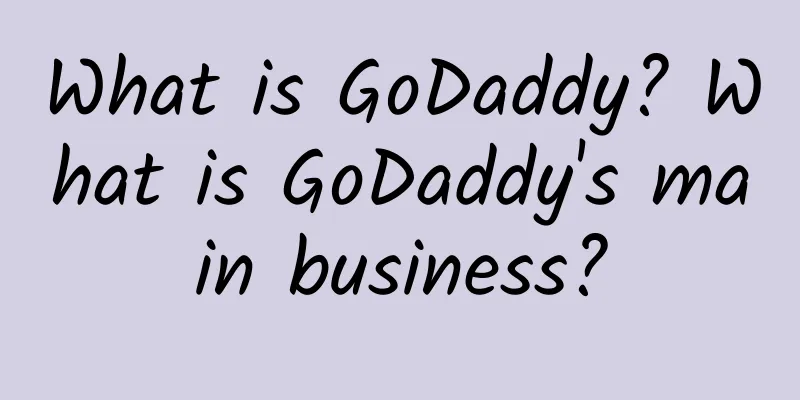
|
What is GoDaddy? GoDaddy is an American company that provides domain name registration and Internet hosting services. Its service products cover the basic business in the domain name hosting field: domain name registration, virtual hosting, VPS, independent hosting, as well as derivative businesses in the domain name hosting field: independent IP, SSL certificate, website construction, mailbox, photo album, quick website, accelerated search engine inclusion, website analysis, etc. On December 6, US domain name management company GoDaddy announced that it would acquire its European competitor Host Europe Group for 1.69 billion euros (about 1.82 billion US dollars). On February 29, 2016, the number of domain name suffixes available for registration by GoDaddy increased to 421. .cn is China's country code domain, and also represents the rapidly growing Internet user base. GoDaddy's main business Virtual Host GoDaddy launched the fourth-generation virtual host 4GH at the end of 2010. The virtual host can also be provided by a server cluster. GoDaddy 4GH includes three technologies: Dynamic Server Management, Dynamic Traffic Management, and Dynamic Defense Management. GoDaddy 4GH uses these three main technologies to significantly improve the performance and stability of virtual hosts. Short-term sudden access will no longer cause slow website access or be suspended by the host provider due to over-limit, thus interrupting business. Another product of GoDaddy, GoDaddy SSL Certificate, comes with a dedicated IP. Domain Registration You can add multiple domains to your existing hosting account. You can register them based on the hosting plan you choose, without being limited to an original registered domain. Deluxe and Premium plans can add new domains to any directory. For example: If you have a domain name xxx-com, set up a-com to Deluxe (or Premium), you can click xxx-com to the directory /another, visitors only need to click xxx-com to go to a-com/another Steps: 1. Log in to your account and click My Account; 2. In the products option, select Web Hosting; 3. Select the account you need to modify and click Launch; 4. In the settings of the control panel, click the Domains button; 5. Under the Domain menu, select a domain name in the purchasing account or enter a new domain name; 6. Select a directory from the Domain Hosting Path drop-down menu, or create a new directory (this step is only available for Deluxe Premium plan); 7. Click Add Domain.
|
<<: What is SHOPLINE? Six reasons to choose SHOPLINE
>>: What functions does Shopistores have? How does Shopistores help me run Shopify?
Recommend
To protect forests, start by understanding FSC forest certification!
Forest certification, also known as timber certif...
How is Jinwei Logistics? What are the advantages of Jinwei Logistics?
How about Jinwei Logistics? Jinwei Logistics was ...
What is forever 21? What product categories does forever 21 have?
Forever 21 is the hottest fashion brand in the Un...
Basic introduction of Carrefour, an ICS member
<BR>Carrefour Group is the largest retailer ...
CSA--Global Safety and Environmental Certification Leader
What is CSA? CSA Group has 35,000 customers world...
OHSAS18001 Occupational Safety and Health Management System Emergency Plan and Response
OHSAS18001 Occupational Health and Safety Managem...
Tchibo Company Profile-Tchibo Factory Inspection Consulting
Tchibo factory inspection official website: http:...
Suzhou Cross-border E-commerce Comprehensive Pilot Zone focuses on promoting the deep integration of upstream and downstream related enterprises in cross-border e-commerce
Nearly 3,000 merchants in Huqiu Bridal City sell ...
What are the main fees for eBay? Tips for sellers~
eBay divides the fees that sellers need to pay in...
Three reasons why Walmart may only get an orange light during factory inspections
Since Walmart implemented the new certification st...
What are the fees for opening a store on eBay?
It is completely free to register with eBay, and ...
EICC Certification Health and Safety Audit
1. Factory building structure safety certificate ...
What is Outlook? What are the applications of Outlook?
What is Outlook? Microsoft Office Outlook is a co...
Gagamatch—Global SNS International Dating
Gagamatch is a global SNS international dating we...
SQP Key Terms
SQP Key Clauses 1. The company has established a ...









