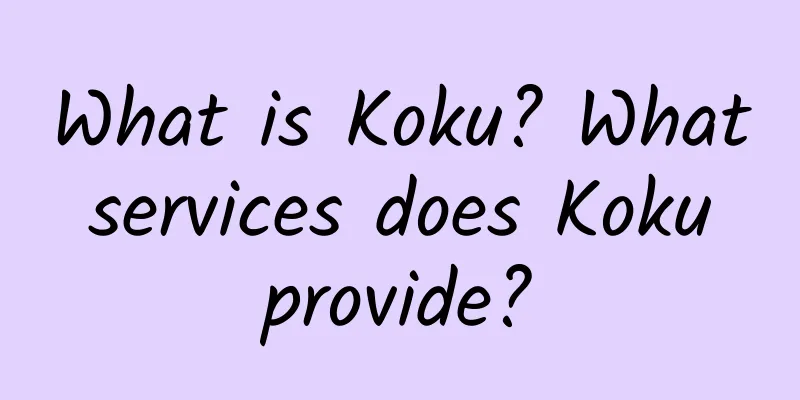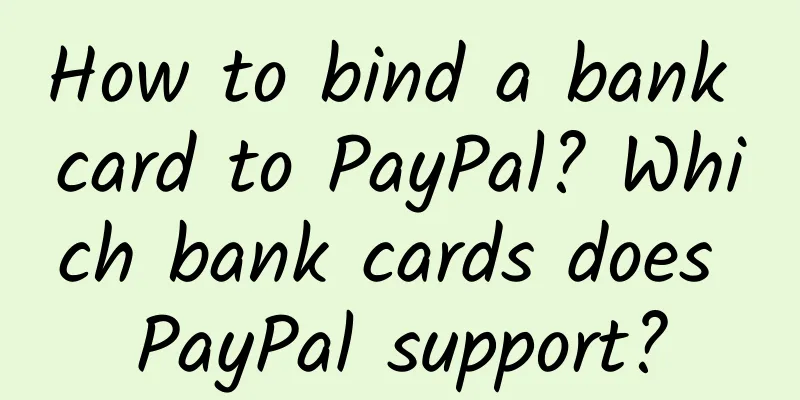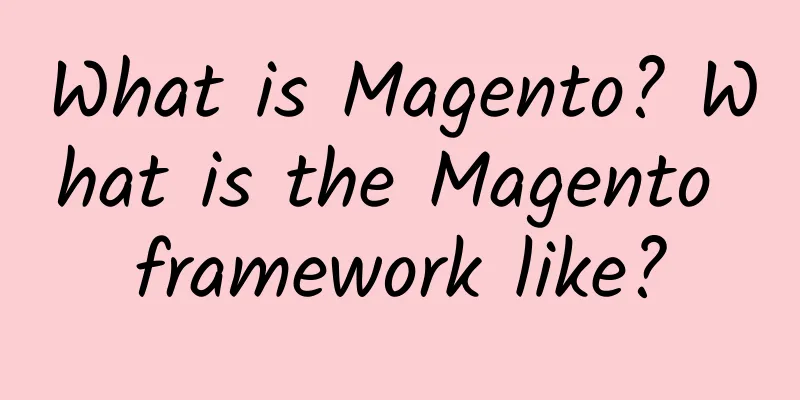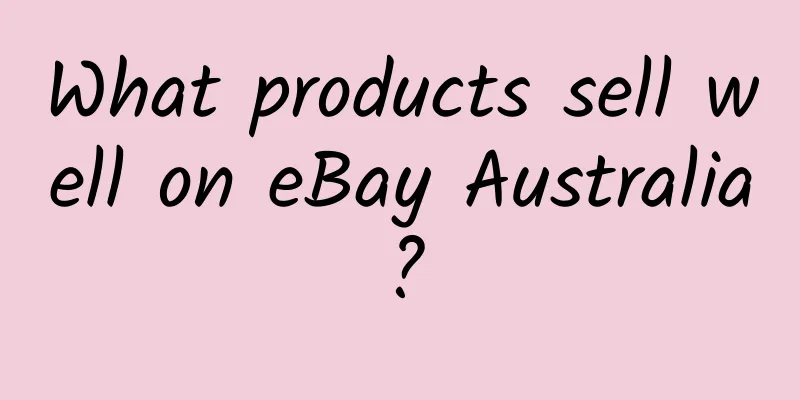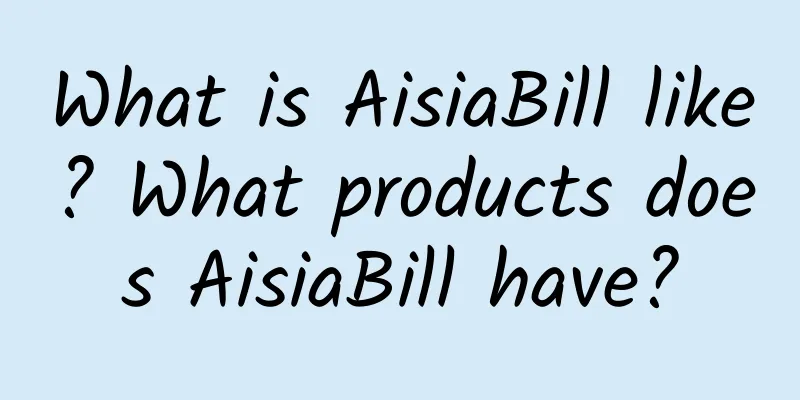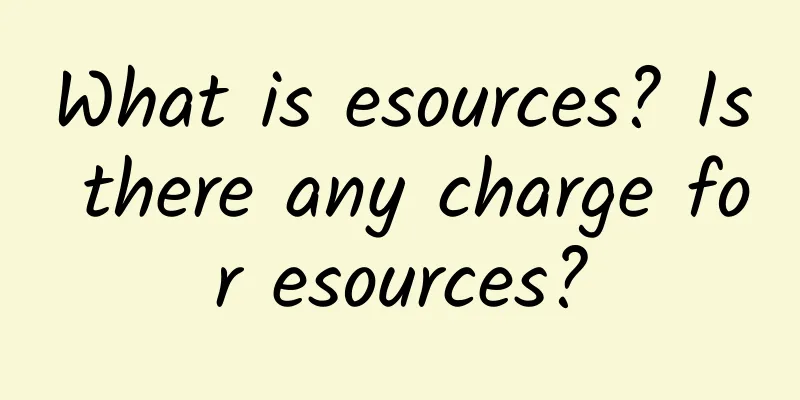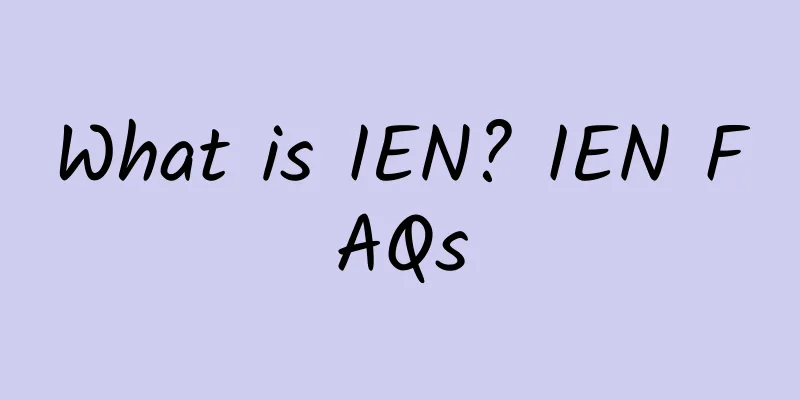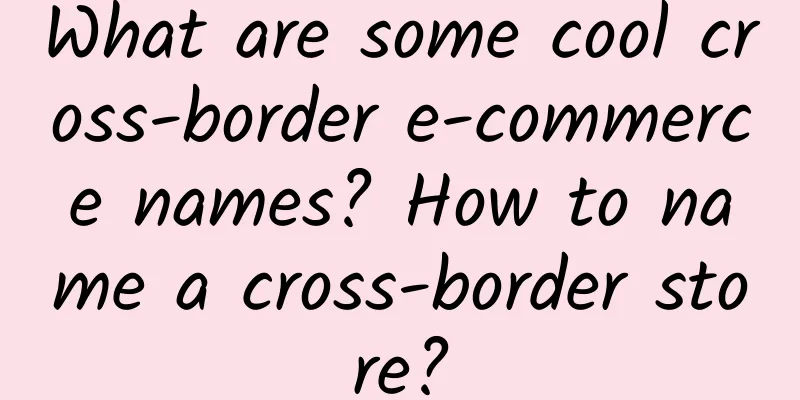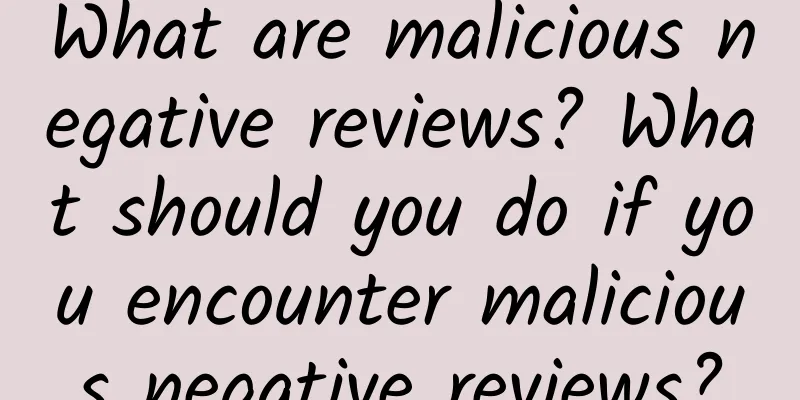How to recover deleted emails in Outlook?
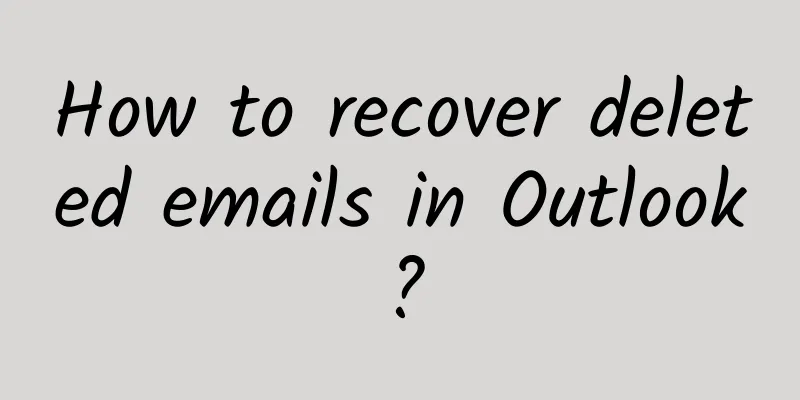
|
For emails accidentally deleted in Outlook, you can recover them in the "Deleted Folder". But if the emails in this folder are also deleted, you can refer to the following graphic tutorial on how to recover deleted emails in Outlook. (Note: This method is applicable to the PC client of Office.) 1. The "Recycle Bin" in Outlook is called "Deleted Items". Generally, there are two possibilities for completely deleting emails: One is normal deletion, and when they go into "Trash", you empty the recycle bin again. Another one is [Shift + Delete]: If you use this shortcut key when selecting an email, the email will be completely deleted. 2. In this case, you can recover deleted emails as follows: After clicking [Deleted Items], click [Recover Deleted Items from Server] under the Start tab and a miracle will happen. In [Recover Deleted Items], the server will temporarily save these deleted emails for you: |
>>: Cross-border e-commerce consumer behavior patterns and marketing strategies
Recommend
Instagram marketing skills! Become a warm baby in the eyes of customers~
The term Ins marketing is not unfamiliar to peopl...
Common chemical problems and solutions during BSCI factory audits (II) Chemical containers do not have chemical names marked on them
Problem phenomenon: Chemical container is not lab...
What is Pinterest? History of Pinterest
A reader asked me what Pinterest is. Today I will...
What is LiveJournal? What are the product features of LiveJournal?
LiveJournal is a comprehensive SNS dating website...
What is Pepsi? What services does Pepsi provide?
What is Pepsi? BEST is an innovative smart supply...
Several issues about BSCI factory audit
Several issues about BSCI factory audit What prod...
What is Xmind? What are the characteristics and advantages of Xmind?
The mind mapping software xmind is a very excelle...
Timberland_Timberland factory inspection documents and contents
Timberland_Timberland factory inspection documents...
What does EUROPEAN FLAX European hemp certification mean?
This standard aims to certify the EUROPEAN FLAX® ...
SQP factory audit standards (I)
SQ P factory audit standards (I) : 1. Quality Man...
What are the requirements for opening a store on eBay?
Some friends asked me, is it difficult to open a ...
What is EC Plaza? What are the advantages of EC Plaza?
What is EC Plaza? EC Plaza was founded in 1996 an...
What is an ERP system? What are the criteria for selecting an ERP?
What is ERP system? ERP - Enterprise Resource Pla...
What is Paipai Freight? What services does Paipai Freight provide?
What is the Paipai freight rate? Paipai Freight i...
What is Xingyun? What are its advantages?
What is Xingyun? XingCloud: In 2010, in order to ...