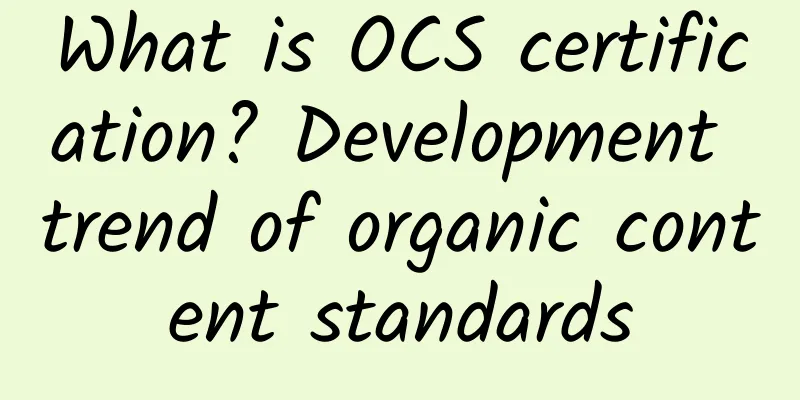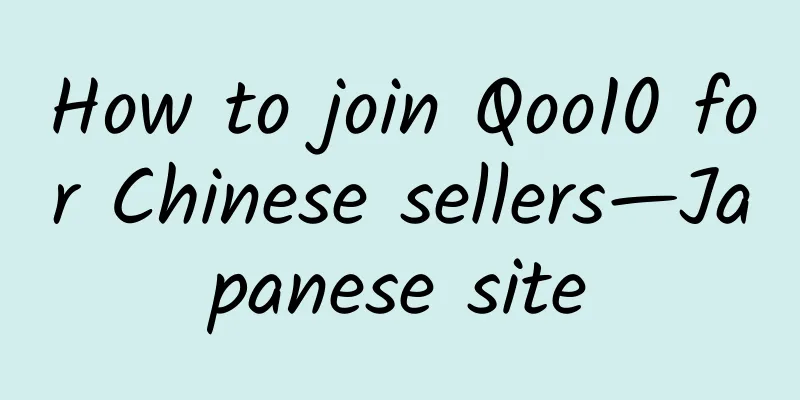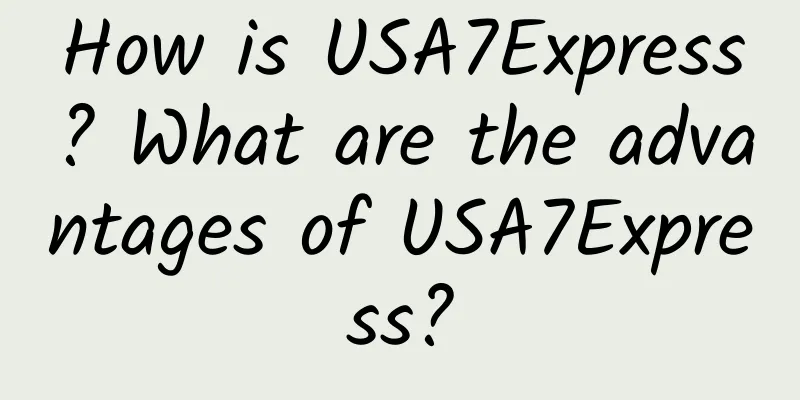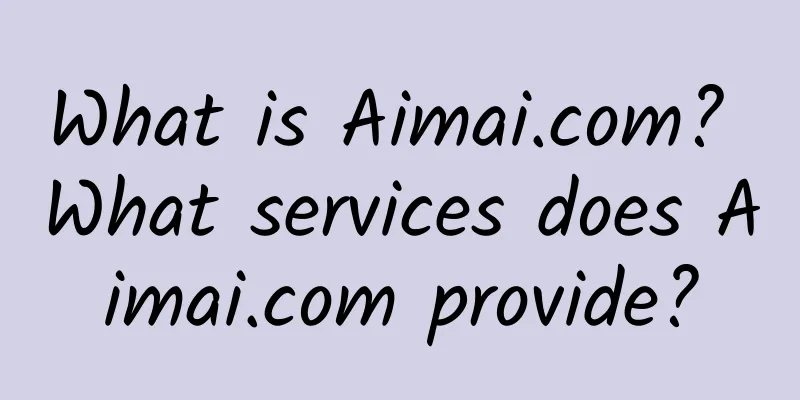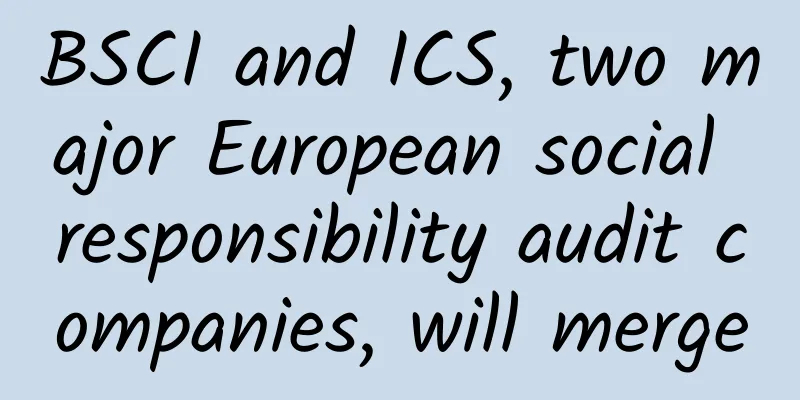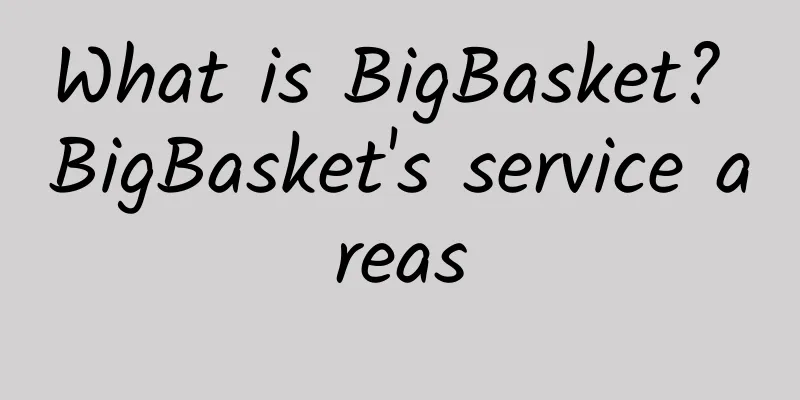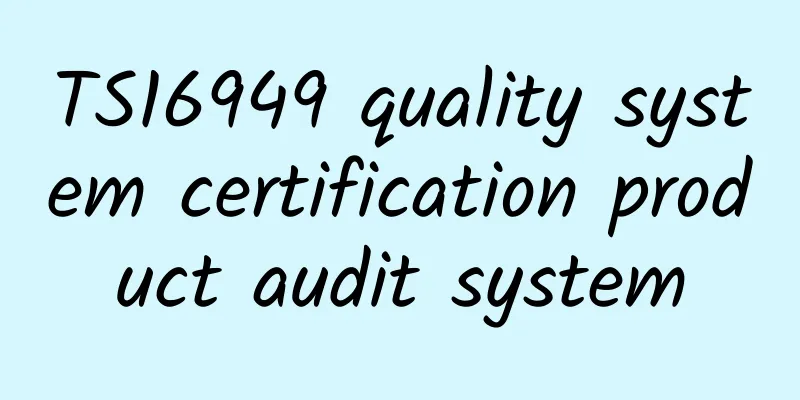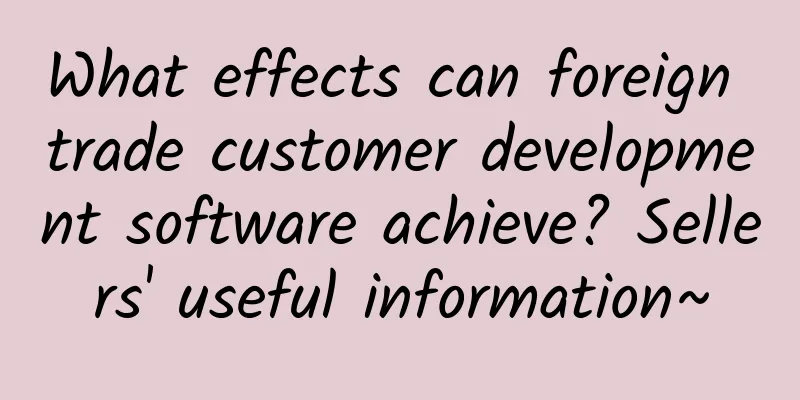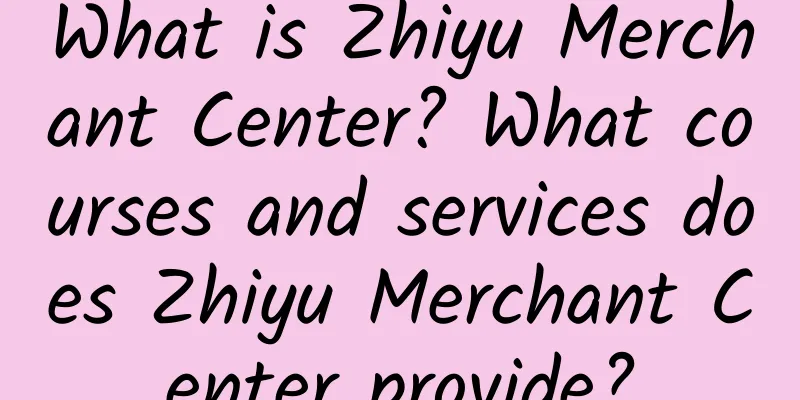Business Report--Amazon Business Report

|
Business Report is a store data statistics automatically collected by Amazon for sellers. It contains various data on sellers’ sales volume and buyers’ visits, including visit volume, click-through rate, shopping cart share, sales volume, conversion rate, etc. These data can be used as a basis for sellers’ marketing decisions and also affect sellers’ advertising strategies. What are the parts of a Business Report? 1. Sales Dashboards The sales chart can show the seller's sales data for the day, and can also compare sales data at different times. Sellers can also customize the time to understand sales. The sales chart (Sales Dashboard) consists of three parts: Sales Overview (Sales Snapshot), Sales Comparison (Compare Sales) and Product Category Sales Ranking (Sales By Category). 1. Sales Snapshot The Sales Snapshot typically shows a seller's sales for the day, and the data is updated approximately every hour. 2. Compare Sales Compare Sales consists of intuitive charts. It can compare sales data from different periods of time, and you can intuitively see the rise and fall of product sales and net sales. Compare Sales has interactive functions. 3. Sales By Category Sales By Category allows sellers to know the top product categories in the store, the number of products in each category, the net sales, and the percentage of product quantity and net sales in a specific time period. 2. Business Report The Business Report classifies data into three sections: date, ASIN code, and other business reports. The detailed reports are as follows: 1. Based on date: sales and visits, sales and visits on detail pages, seller performance, a total of 3 data reports. 2. According to the product: sales and visits on the details page, sales and visits on the parent product details page, sales and visits on the child product details page, a total of 3 data reports. 3. Based on others: monthly sales and order volume, products with missing information, and inventory in stock, a total of 3 data reports. Also, if you don't see the navigation bar on the right, hover your mouse to the far right. Click the vertical tab labeled "Columns" to display the list. Click it again to hide it, or check any options you want to see. 3. Amazon Selling Coach Amazon Selling Coach includes sales guidance reports, business overviews, preferences, notifications and suggestions, search suggestions, filtered suggestions, etc. It is Amazon's advice to sellers on selling products, logistics, inventory, and the lowest price among peers. Amazon Selling Coach is updated once a day. How to download Business Reports? Sellers can download all the above data analysis (Business Reports). Click a specific report, click the "Download" drop-down CSV to download. Before downloading, please check the data you want to download. If you do not check, the system will download all the data by default and then save the data to the corresponding folder. This is the end of the introduction to Business Report in this issue. If you still have doubts about Business Report, please pay attention and we will continue to answer you~ |
<<: What is Piseer? What are the functions of Piseer?
Recommend
SQP factory audit standards are divided into several levels
How many levels are there in the SQP factory audi...
What is Tao Data? What are the functions of Tao Data?
Tao Data is a platform that provides data query a...
What information do you need to register on Cdiscount, the largest e-commerce platform in France? Advantages of registering on Cdiscount in France
Cdiscount is currently the largest e-commerce pla...
Ann Taylor factory audit project
Ann Taylor factory audit project 1. Child Labor CL...
SQP factory audit risk assessment requirements
Shanghai Chaowang has 15 years of factory inspect...
What is Browze? What are the advantages of joining Browze?
What is Browze? Browze is affiliated to Daily Gra...
Timberland_Timberland Human Rights Factory Inspection List
Timberland_Timberland Human Rights Factory Inspect...
What are the types of eBay ads? What are the techniques for placing eBay ads?
What are the types of eBay ads? 1. Promoted listi...
What is the difference between eBay and Eachnet? eBay sellers, come on!
eBay and Eachnet are two platforms with similar n...
How about the International Freight Forwarding Company Registration Network? What are the advantages of the International Freight Forwarding Company Registration Network?
How about the international freight forwarding co...
The latest version of OEKO-TEX Standard 100 certification standard will take effect on April 1
At the end of 2012, a piece of news that 14 world...
ISCC (International Sustainability and Carbon Certification)-"Hot Products Coming"
ISCC ISCC certification is committed to supportin...
How to recover deleted emails in Outlook?
For emails accidentally deleted in Outlook, you c...
What is Dick Smith? What are the advantages of Dick Smith?
What is Dick Smith? Founded in 1968, Dick Smith i...
Can individuals open a store on eBay?
A reader asked me whether an individual can open ...